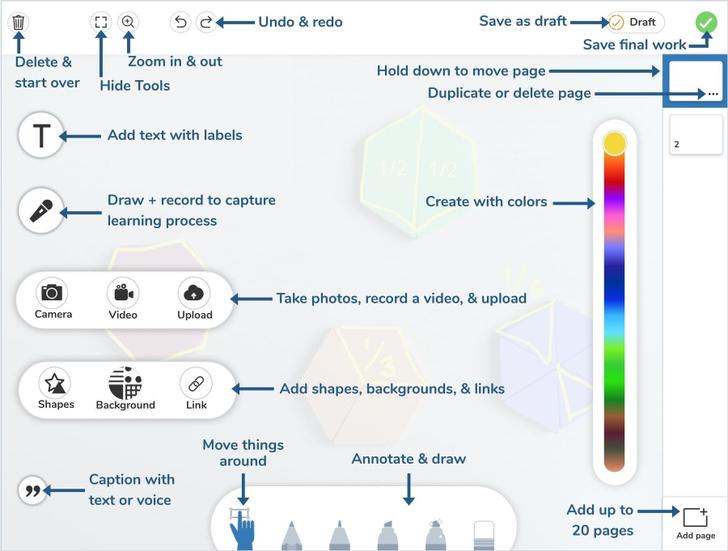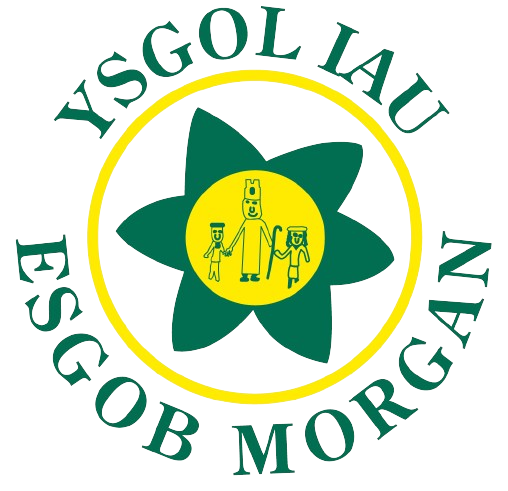Seesaw
How to access Seesaw Class
1. Via google – Select seesaw for schools
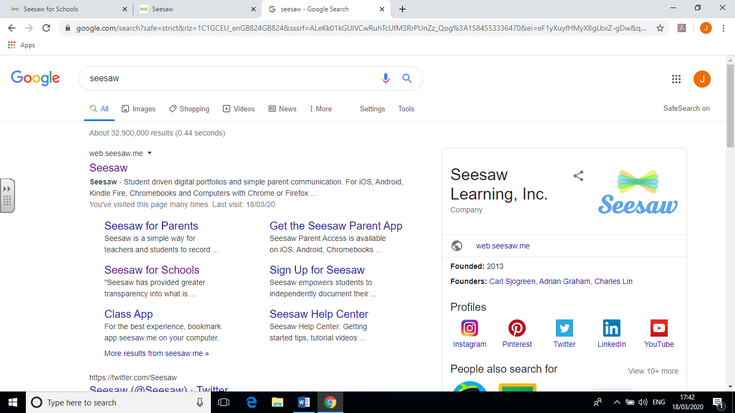
2. Select ‘I'm a student’
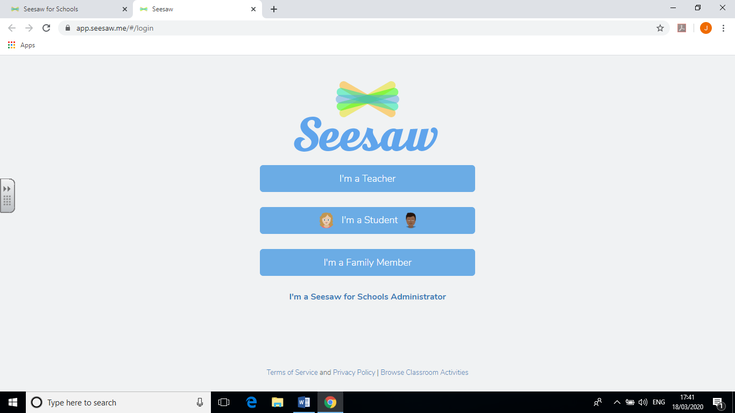
3. If using a device with a camera scan QR CODE on HOME LEARNING sheet sent home with your child. If using a laptop enter the code on the page, contact school if you need a home learning code
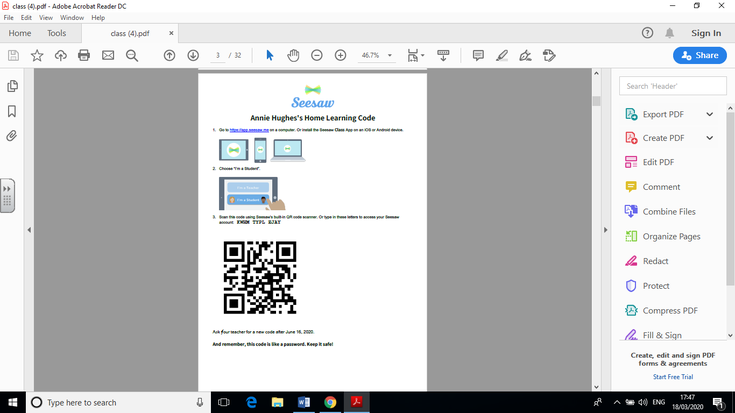
4. Your child will then see any activities set by their class teacher.
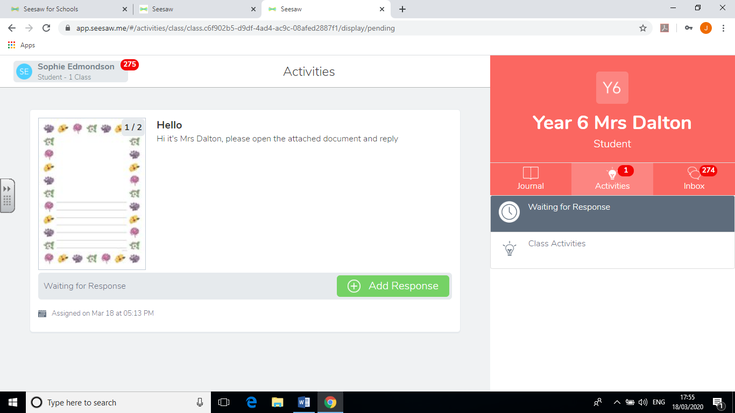
Editing work in Seesaw